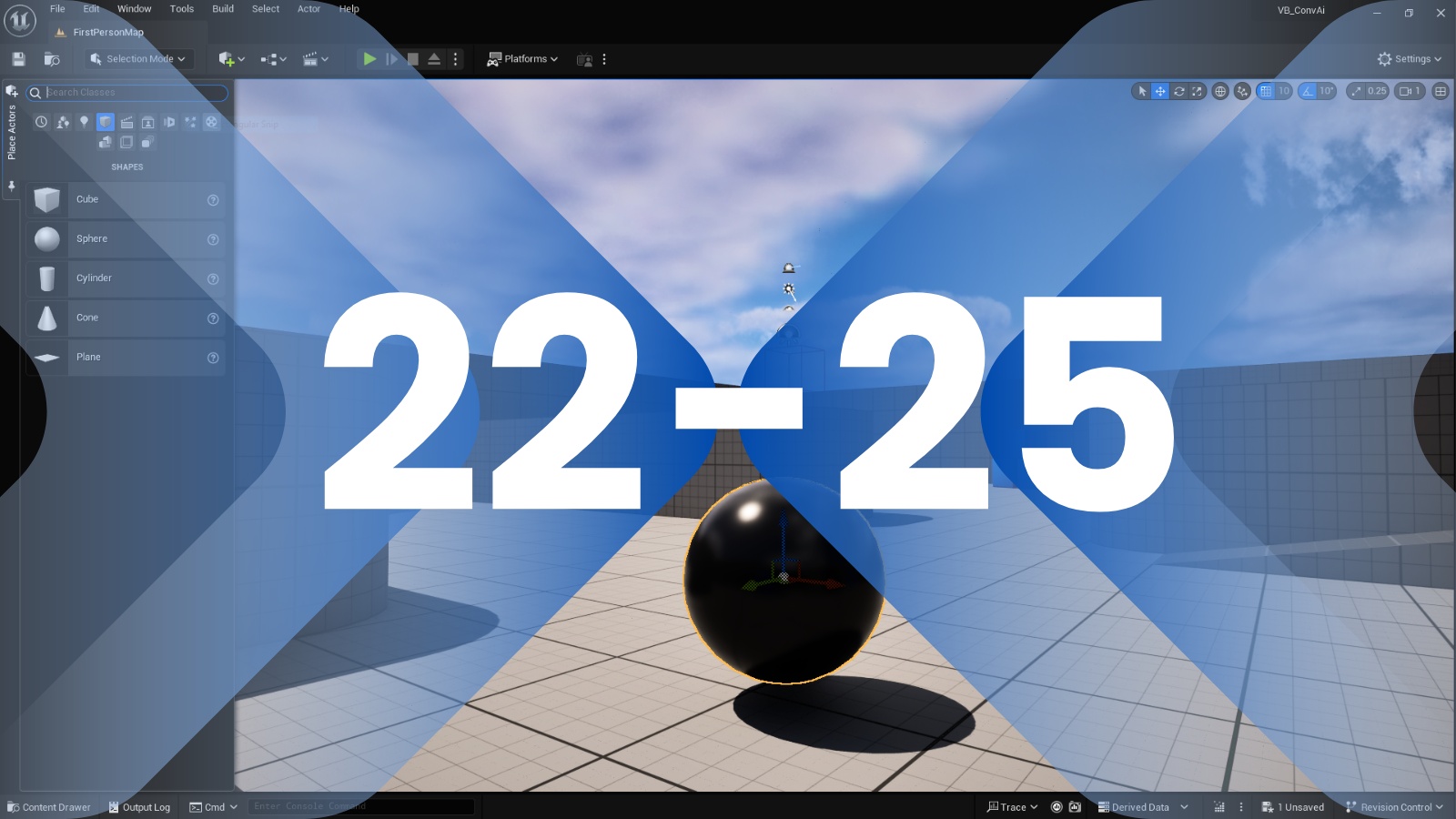
Over Days 22 to 25, the focus is on building a complete, visually rich environment inside Unreal Engine, using the engine’s native tools and workflows. This 4-day workshop guides learners from the initial layout blocking phase all the way to final detailing and storytelling through the environment itself. It starts with using basic shapes and geometry in Place Actors mode to block out the layout and define the structural flow of the environment. This phase is essential to establish the scale, player movement, and spatial composition of the scene. Learners explore how to plan the environment using simple meshes, considering camera angles, gameplay relevance, and the rule of thirds for composition. The idea is to create a strong foundation where form and function are balanced before diving into details. Once the basic layout is in place, students shift their focus to modular environment design, using reusable parts like walls, floors, or pillars to construct spaces efficiently. This workflow not only saves time but also promotes optimization and consistency across large environments. Students learn to use the snapping tools and grid systems inside Unreal Engine to align pieces seamlessly, manage their scene hierarchy, and keep the level organized. Following this, the workshop dives into Foliage Mode, where learners use Unreal Engine’s foliage painting tools to add natural elements such as grass, trees, rocks, and ground cover. The ability to control density, randomness, scaling, and alignment gives users the power to create lush, organic-looking landscapes. In addition, the Landscape Editing Mode is introduced, allowing students to sculpt terrain, paint layers of textures such as dirt, gravel, or moss, and blend them for natural variation using landscape materials and layer blends. This step adds realism to the environment and forms the groundwork for believable terrain. As the scene starts to take shape, attention is turned to fine detail and environmental storytelling. Using decals, scattered props, and lighting adjustments, learners begin to convey narrative elements—whether it’s a serene forest clearing, an abandoned ruin, or a vibrant town center. Every object and light placement is done with intention, reinforcing the story the space is trying to tell. Tools like Post Process Volumes help fine-tune the mood by controlling visual effects like color grading, bloom, vignette, and ambient occlusion. Lighting is further adjusted with skylights, directional lights, and atmospheric effects to evoke time of day, weather, or emotion. In these final stages, emphasis is placed on making environments not only look good but also feel alive and immersive. Learners are encouraged to think about how players will interact with and move through the space, ensuring clarity and engagement through good visual flow and points of interest. The culmination of these four days is a polished environment that demonstrates the learner’s understanding of Unreal Engine’s editing modes, material application, foliage systems, terrain sculpting, and composition techniques. Each student captures renders or a camera flythrough of their level to showcase their final result. This hands-on workshop ensures that learners don’t just understand the technical tools—they also develop an artistic eye and a strong sense of spatial storytelling. By relying entirely on Unreal Engine’s powerful in-editor features, students gain confidence in creating compelling environments without needing external software, making this module a comprehensive milestone in their journey as environment artists or level designers.
