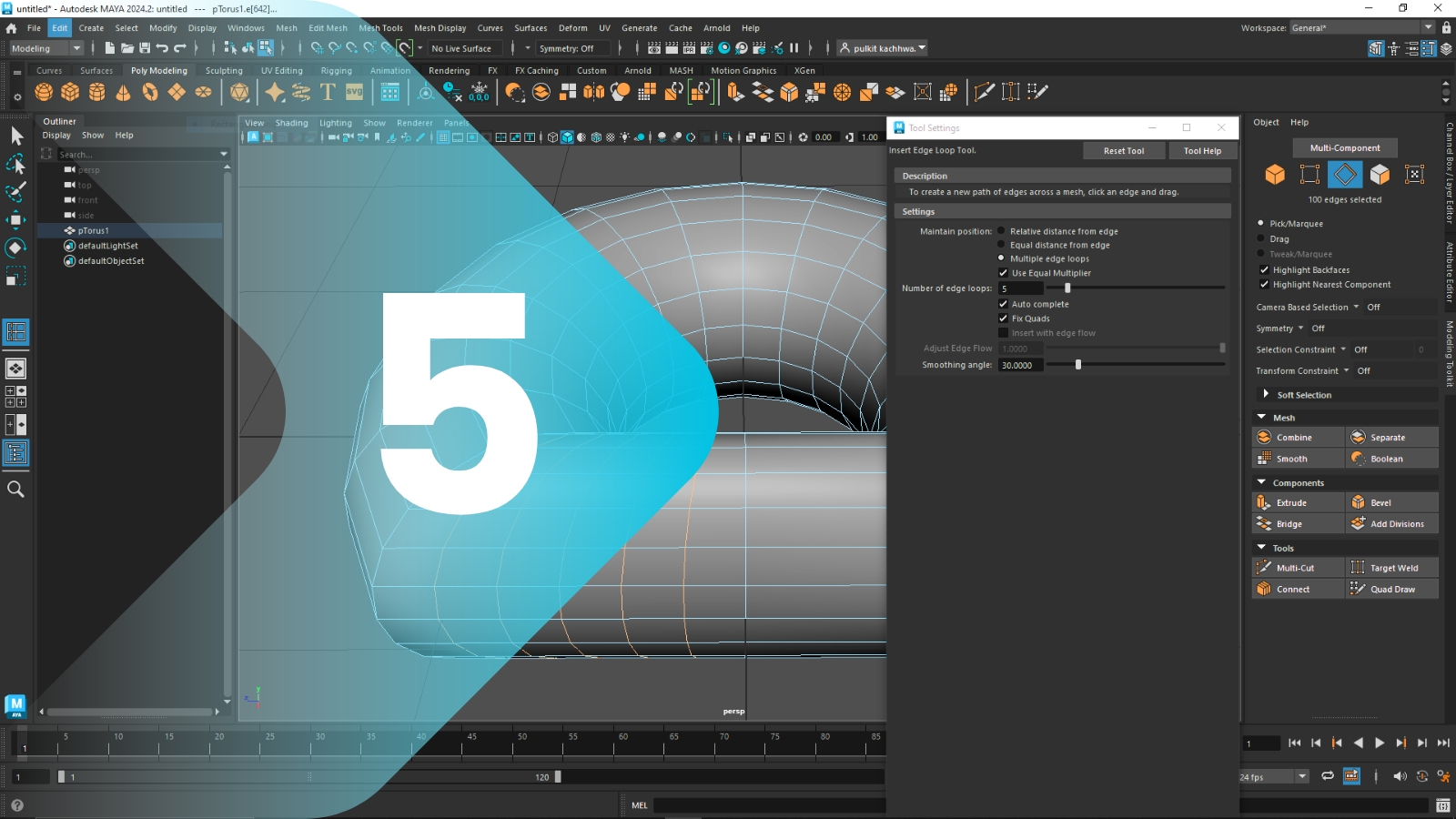Day 5 introduces essential advanced tools in Maya that elevate a modeler’s efficiency and creativity. These tools are designed to streamline workflows, enhance precision, and make the modeling process more intuitive.
One of the most fundamental tools is Multi-Cut, which allows artists to add edge loops, cut through geometry, and refine topology on the fly. It’s indispensable when preparing a mesh for animation or subdividing it for more detail. Combined with Snap to Edge or Grid, this tool ensures geometric accuracy.
Soft Selection enables smoother transformations by affecting surrounding vertices with a falloff radius, perfect for organic modeling. For example, reshaping a character’s facial features or adjusting terrain becomes much easier without introducing hard edges or unwanted distortions.
Symmetry and Mirror Geometry tools help in maintaining consistent designs, especially when modeling characters, vehicles, or anything bilateral. Symmetry allows real-time mirrored edits, while Mirror Geometry duplicates and flips mesh components across specified axes.
Maya also provides Deformers like Lattice, Bend, Twist, and Nonlinear Tools, which can reshape objects non-destructively. These are excellent for adding natural distortions or for design exploration. For instance, the Bend Deformer can help curve a sword blade or shape a waving flag in seconds.
Mastering these tools means faster iteration, cleaner geometry, and more imaginative designs. As models become more complex, these advanced features in Maya help maintain precision and maintainability, forming the backbone of a professional-level 3D modeling workflow.