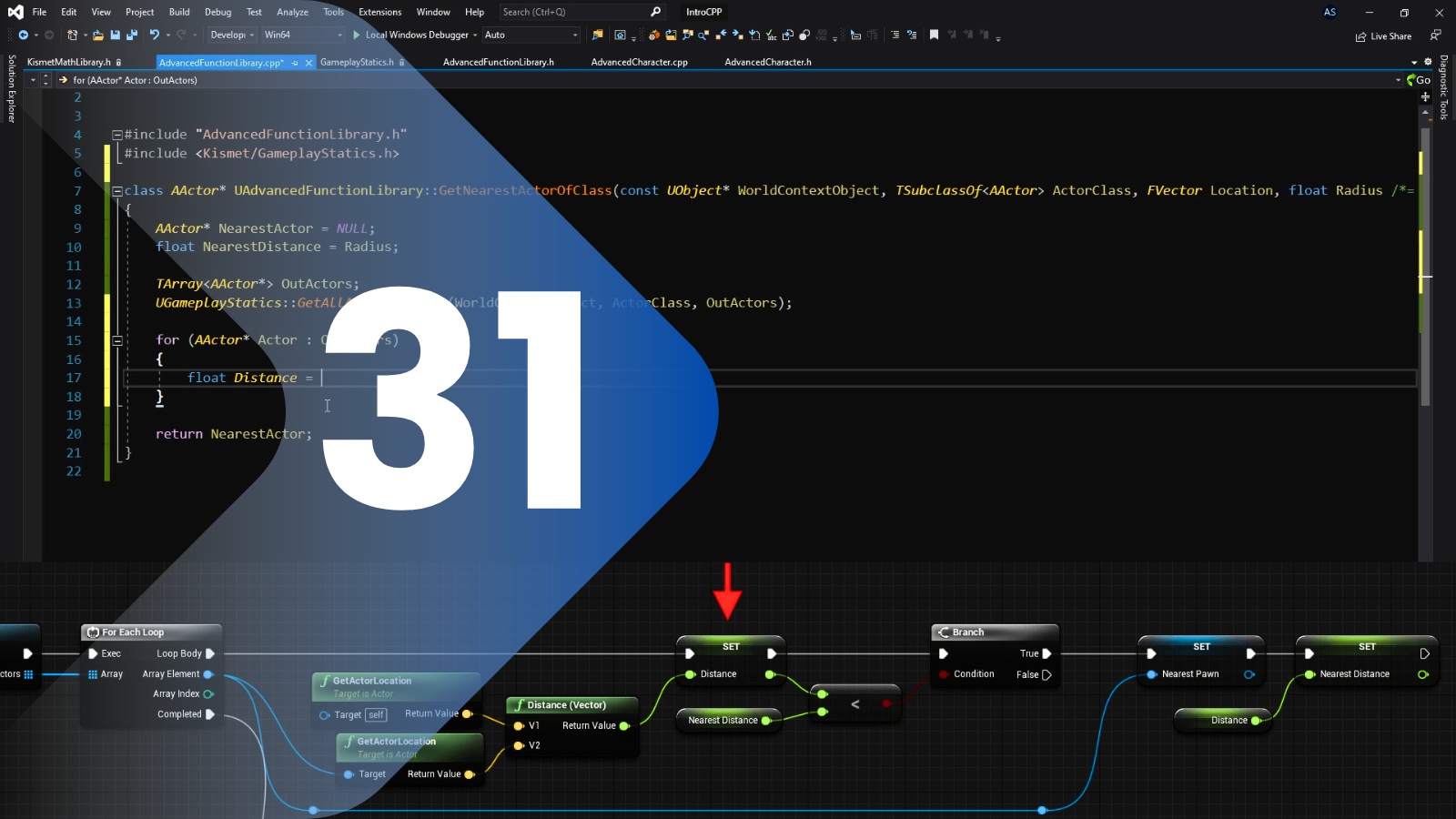
On Day 31, you’ll explore how Unreal Engine’s physics system works and begin your journey into C++ programming within the engine. This day acts as a bridge between visual scripting in Blueprints and the more performance-focused, deeper-level logic that C++ allows.
You’ll start by understanding the basics of Unreal’s physics engine—how collision responses, physics bodies, constraints, gravity, and forces interact within a game scene. Using the Physics tab in the details panel, you’ll configure rigid bodies and simulate real-world dynamics such as object falling, bouncing, friction, and more. You’ll also experiment with triggers, overlaps, and physical materials to enhance realism.
Once you’ve got a grip on the engine’s physics behavior, the session shifts to C++ fundamentals. You’ll get familiar with the Unreal Editor’s C++ workflow, setting up your first basic project class, and integrating it into your current level. You’ll learn basic C++ concepts like variables, functions, conditionals, classes, and inheritance—all within the context of Unreal Engine.
A key focus is on how C++ and Blueprints work together. You’ll create simple components or logic in C++ (like adding force to an actor on collision) and then expose those elements to Blueprints for further flexibility. This hybrid workflow helps developers take advantage of performance benefits from C++ while retaining the speed and visual clarity of Blueprints.
By the end of the day, you’ll have a basic but working knowledge of how physics and C++ can be used together to create more advanced, interactive, and optimized gameplay experiences in Unreal Engine.
